
Technology Must-Do’s If You’re The IT Fanatic In The Family

There’s always that one person in every family who holds the most, or at least some decent IT related information. And TBH, that one geek has to deal with all relevant and irrelevant queries every time an application on any device doesn’t work, files can’t be found, remotes start misbehaving, or even the Wi-Fi starts acting weird.

Markus Spiske/Unsplash | If you have a basic know-how of technology, helping your family grasp these little things can improve data security in your home manifold
To all such family IT department heads – we feel you! And to help you take matters under your control, here’s an easy guide you can share with your family to give them a run down of their own gadgets. Sounds like a lot of work, we know; but actually, it is pretty damn fun.
Tip 1 – Switching on location tracking
This facility helps you find phones, laptops, and even your airpods, in case you lose them or they get stolen. In order to switch it on, all you need to do is find the “My Apps” option in Apple devices or “Find my device” in Android.

Brecht Denil/Unsplash | Teach your family the use of location tracking. It helps find phones, laptops, and even your airpods, in case you lose them or they get stolen
Tip 2 – Clear the storage
This is one of the most common issues our beautiful mommies come up with. “Honey, can you check my phone, I’m not able to download this fitness app“. Yes mom, you can’t. Because the storage of the device is full. In such a case, do a thorough audit of their phone and delete everything they haven’t used or opened for quite a while now. And in case something gets deleted by mistake, it can always be reinstalled.
For iOS users, go to Settings -> General -> iPhone Storage. Here you can manage all the deleted items. In Android, go to Settings -> Storage -> Clear Cache.
Tip 3 – Manage spam calls
Often, our family members complain that they keep getting calls and texts from random numbers trying to sell random services. While such calls may seem harmless, sometimes they can be troublesome, especially if they ask them to click on a certain link or provide bank details. Just tell your family members not to respond to any of such calls and simply turn them down with a big fat “NO”. The best way to deal with such scammers is to block and report their numbers.

LinkedIn Sales Solutions/Unsplash | Advise your family to not entertain spam calls. The best way to deal with such scammers is to block and report their numbers
Bottom line
We hope you find these family-friendly tech tips helpful. Now that you know about them, won’t you agree they’re very easily doable? Do give them a try and let us know which one worked best for you.
More in Tech
-
`
The EU Foresees 40% Women in Executive Positions By 2026
In a world where gender parity in leadership roles remains elusive, the European Union (EU) has taken a bold step to...
November 14, 2023 -
`
Everyday Objects That Shaped the World We Live In
Everyday objects surround us, often blending into the background of our daily lives. However, some creative minds have transformed these mundane...
November 9, 2023 -
`
Elon Musk and Bill Gates’ Long-Standing Feud
Elon Musk and Bill Gates, two tech giants who have amassed astronomical fortunes and pledged to use their wealth for the...
November 5, 2023 -
`
Where to Live in the U.S. on a $100K Salary
Earning a salary of $100,000? First of all, a virtual high-five to you! That is an impressive milestone. The next big...
October 26, 2023 -
`
How Weather Conditions Sabotage Small Businesses That Rely on Tourism
You have heard about storms, hurricanes, droughts, and flooding. But have you ever paused to consider how extreme weather conditions could...
October 21, 2023 -
`
Airplane Mode: What Is It and How It Works
In an age where our lives are inextricably intertwined with technology, few features on our devices have become as essential and...
October 12, 2023 -
`
How Does Brad Pitt Spend His Fortune?
Brad Pitt, the Hollywood heartthrob, has long been a household name for his acting prowess and good looks. With a career...
October 8, 2023 -
`
Will the History of Inflation Surge Repeat Itself?
After a tumultuous few years amid the pandemic, many people are beginning to wonder about inflation. With prices on the rise...
September 28, 2023 -
`
Why Celebrities Are Making a Splash in the Liquor Industry
The world of spirits and liquor is experiencing a shift in trends as celebrities are making their foray into the market...
September 21, 2023









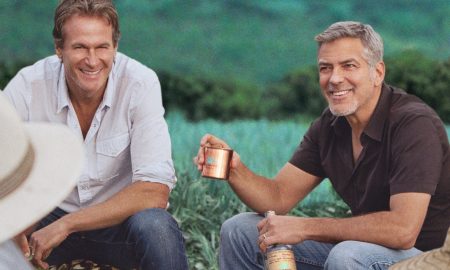

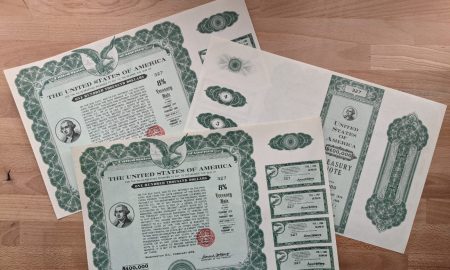



You must be logged in to post a comment Login