
Airplane Mode: What Is It and How It Works

In an age where our lives are inextricably intertwined with technology, few features on our devices have become as essential and simultaneously mysterious as the “Airplane Mode.” Whether you’re a frequent traveler or simply curious about its purpose, this article aims to demystify the concept of Airplane Mode, explaining what it is, how it works, and why it’s important.
What Is Airplane Mode?
Airplane Mode is available on most modern electronic devices, including smartphones, tablets, laptops, and e-readers. When activated, it restricts the device’s wireless communication functions, preventing it from sending or receiving signals from wireless networks, including Wi-Fi, cellular networks, Bluetooth, and NFC (Near Field Communication).
While the name suggests that it’s primarily used during air travel, its utility extends far beyond the confines of an airplane cabin. Airplane Mode is a versatile tool for various situations where you need to disconnect your device from external networks temporarily.

Pixabay/ Pexels | Turning airplane mode on will also turn off wireless communication
How Does Airplane Mode Work?
The magic behind Airplane Mode lies in its ability to effectively disable the various wireless radios within your device. Here’s how it works:
- Cellular Radios: Airplane Mode turns off your device’s cellular radio, which means it won’t be able to connect to cellular networks like 4G or 5G. This prevents your device from making calls, sending text messages, or using mobile data.
- Wi-Fi: When activated, Airplane Mode disables Wi-Fi connectivity. This means your device won’t connect to nearby Wi-Fi networks, whether public or private, and won’t be able to access the internet through Wi-Fi.
- Bluetooth: Bluetooth, used for wireless headphones, speakers, and other accessories, is also turned off in Airplane Mode. This prevents your device from connecting to or discovering nearby Bluetooth devices.
- NFC: NFC, which allows for contactless payments and data exchange, is deactivated in Airplane Mode to prevent unintended transactions or connections.
- GPS: While Airplane Mode primarily focuses on wireless communication, it doesn’t necessarily turn off GPS (Global Positioning System). You can often use GPS for navigation and location-based services in Airplane Mode, as it doesn’t involve transmitting signals to external networks.
Airplane Mode provides a one-stop solution for disconnecting your device from all wireless networks, ensuring compliance with regulations, and maintaining a distraction-free environment.

Ron Lach/ Pexels | Sometimes, the best way to stay connected is to disconnect
Why Is Airplane Mode Important?
Safety in the Skies
The most well-known use of Airplane Mode is, of course, during air travel. Airlines require passengers to activate Airplane Mode during takeoff and landing to prevent interference with the aircraft’s communication and navigation systems. While the risk of interference from personal electronic devices is minimal, following these rules ensures safety during critical phases of the flight.
Battery Preservation
Enabling Airplane Mode can significantly extend your device’s battery life. When your device continuously searches for cellular networks or Wi-Fi signals, it expends considerable energy. Disabling these functions can conserve battery power when you don’t need them.
Reduced Distractions
Airplane Mode can help you stay focused and reduce distractions in various situations. Whether studying, working, or spending quality time with loved ones, turning off notifications and disconnecting from the internet can enhance your productivity and interactions.
Privacy and Security
When you activate Airplane Mode, you can be sure that your device isn’t transmitting or receiving data over wireless networks. This can be crucial when you want to maintain your privacy or protect sensitive information from potential cyber threats.
Regulatory Compliance
Apart from air travel, there are other scenarios where using Airplane Mode is essential to comply with regulations. For example, some hospitals and medical facilities require patients and visitors to activate Airplane Mode to prevent interference with medical equipment. Similarly, using Airplane Mode in certain theatres or government buildings may be mandatory.

SHVETS production/ Pexels | To protect your sleep rhythms, refrain from electronic use for two hours before heading off to bed
When Should You Use Airplane Mode?
Now that you understand what Airplane Mode is and why it’s important, let’s explore some common scenarios where you might want to activate it:
During Air Travel
As mentioned, using Airplane Mode during flights is a legal and safety precaution requirement. Be sure to activate it during takeoff and landing.
In Low-Signal Areas
If you’re in an area with weak cellular or Wi-Fi signals, activating Airplane Mode can prevent your device from constantly searching for a connection, which can drain your battery rapidly.
When You Need Focus
Turning on Aeroplane Mode can be a valuable tool if you need to concentrate on a task or project without the distraction of notifications or internet access.
Before Bed
Using Airplane Mode before sleep can ensure a restful night without disturbances from late-night notifications or phone calls.
At Sensitive Locations
In places like hospitals, theaters, or government facilities, follow any posted rules and activate Airplane Mode if required.
More in Tech
-
`
The Unique Tradition of the SAG Awards: No Hosts!
The Screen Actors Guild (SAG) Awards, a prestigious event in the entertainment industry, has a unique tradition that sets it apart...
March 9, 2024 -
`
Essential 2024 Startup Know-How for Women | Beginning Your Business Journey
Forget the tired trope of the lone wolf entrepreneur. Today, women are shattering glass ceilings and redefining what it means to...
February 27, 2024 -
`
Microsoft and OpenAI Sound Alarm Over AI Hacking
A recent joint study by Microsoft and OpenAI raises concerns as it unveils attempts by state-backed hacker groups to exploit AI...
February 25, 2024 -
`
Invest with Confidence: Identifying 5 Key Company Traits for Success
When investing hard-earned money in stocks, we all want the reassurance that comes from placing bets on reliable horses. But how...
February 15, 2024 -
`
Roger O’Donnell’s Heartfelt Message to Morrissey Amidst ‘Medical Supervision’
When news broke that Morrissey, the iconic frontman of The Smiths, was placed under “medical supervision for physical exhaustion,” the music...
February 10, 2024 -
`
Six Flags and Cedar Fair Merger: A Thrilling Venture Under DOJ Scrutiny
Picture this: two giants of the amusement park world, Six Flags Entertainment and Cedar Fair, coming together in a colossal merger,...
February 3, 2024 -
`
A Peek Inside NASA’s Latest Supersonic Aircraft, the X-59
In the annals of aviation, breaking the sound barrier has always been a loud affair. But NASA, in partnership with Lockheed...
January 22, 2024 -
`
The Easiest Personal Loans to Secure Your Financial Freedom in 2024
Embarking on a journey toward financial stability often requires a helping hand, and personal loans emerge as versatile allies in this...
January 21, 2024 -
`
Emily Atack Baby Joy: A Peek into Her Life with Boyfriend Dr. Alistair Garner
New beginnings and a tiny miracle: The year 2024 has kicked off with a beautiful surprise for fans of Emily Atack,...
January 10, 2024



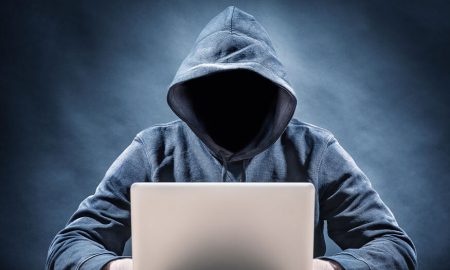










You must be logged in to post a comment Login